On desktop and mobile applications, you can now log into the application by requesting a link via your email.
The login page now has an additional option to request a link via email called “Log in with Email”. Simply enter the email address associated with the subscription and a link will be sent, logging you into your account upon clicking it.
Please note that the email links can only be used with Firefox, Google Chrome, or Safari.
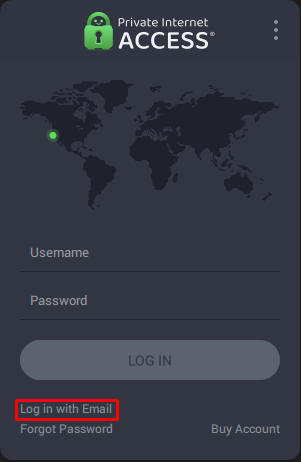
The next screen will present an option to enter your email address.

Once entered, click on the Send Email button. A message will appear that indicates an email has been sent.
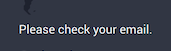
Upon receiving the email, clicking on the link will open PIA, if it is not already open, and will log you into the app. The link will only be valid for 24 hours and will only work one time.
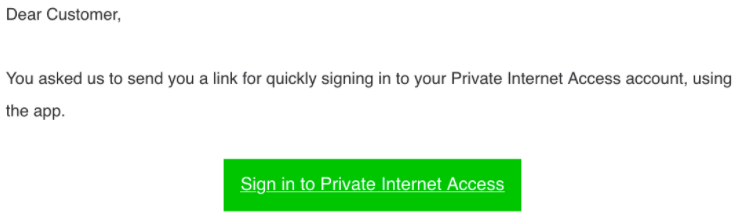
Please ensure you have entered the email address correctly with no typos. Attempting to use a link outside of the 24-hour period will result in a Sign-in link expired message and a new link will need to be requested.

