The PIA® Desktop Beta Program give our users early access to pre-release versions of the PIA client and lets you provide feedback to help us make it even better. The current beta version contains great improvements but is also still early in its testing. Only use it if you're aware of the risks that come with using beta software!
Note: That the beta by design replaces your currently installed client. You will be able to downgrade back to a current release by following the instructions at the end of this page.
Desktop Applications
Installing the Beta Client
1. Go to the application's Settings, and navigate to the Help tab.
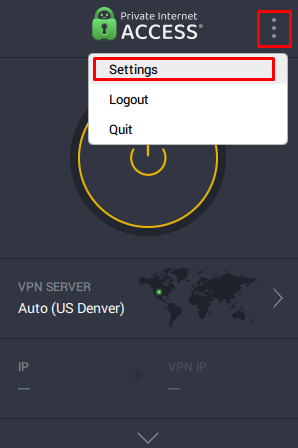
2. Checkmark Receive Beta Updates.
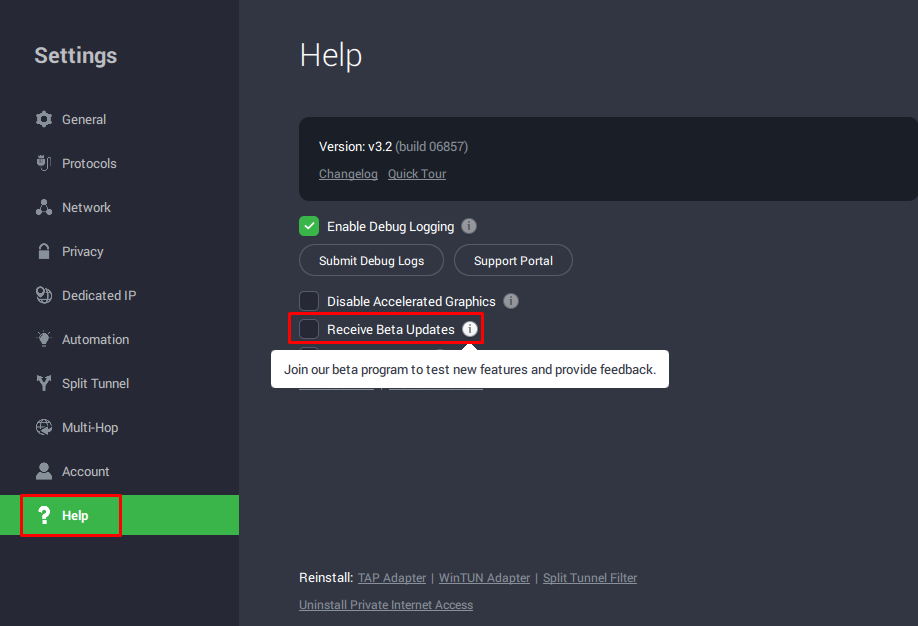
3. Accept the beta agreement.
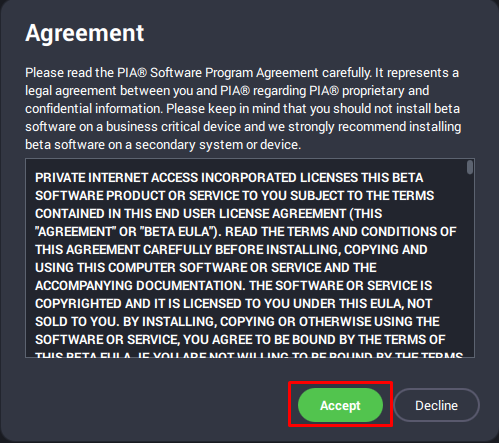
4. If a beta release is available for your OS, it will appear in the application dashboard. Click Download > Install
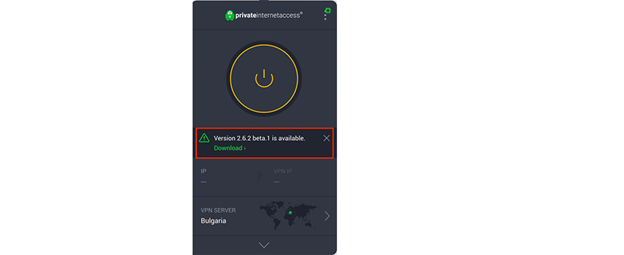
Removing the Beta Client
To remove the Beta application go back into the application's Settings> Help tab, and uncheck Receive Beta Updates. If you have a beta installed, the current stable release of our application will appear in the dashboard of your app, please select Download and then Install.
Manually Removing the Beta Client
If the beta client will not start, please download the latest and stable version of our application and follow the proper installation instructions. This will replace the installed beta client on your OS. After you have installed the latest and stable version of our client, please go back into the application's Settings>Help tab, and turn off beta updates using the procedure stated above.
Addressing Issues with a Beta Client
For users that have decided to join the Desktop beta program, and are experiencing any issues or wish to provide feedback to our Developers, please submit any issues or feedback to our beta support team by using the following email:
Windows: [email protected]
Mac: [email protected]
Linux: [email protected]

