Snooze Feature
We have added a Snooze feature to the Desktop version of PIA. With the Snooze feature, you can set a predetermined amount of time you would like to pause your VPN connection.
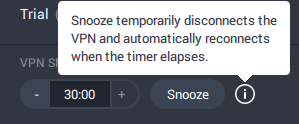
With the PIA application open, you will see an arrow at the bottom of the user interface. Clicking the arrow will bring up a subset of application features where the Snooze option will be found.

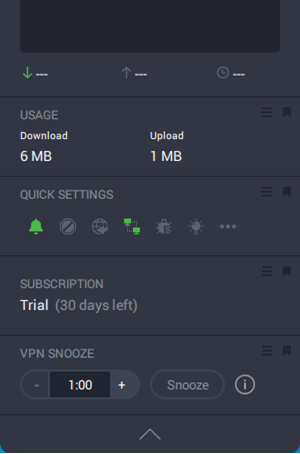
The time limit the VPN can be snoozed for falls between one and thirty minutes. 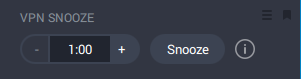
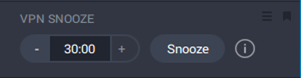
Once an amount of time has been selected and you are connected to a server, press the snooze button and the application will enter into snooze mode. Following the snooze button the VPN will disconnect. The icon in the System Tray will turn grey with an added “z”.
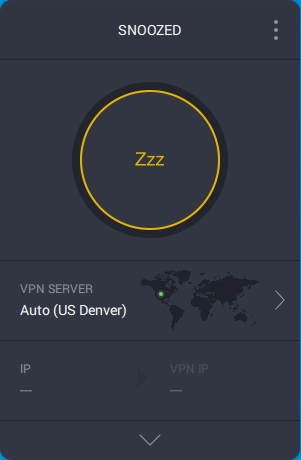

When the predetermined amount of time is up, the VPN will then reconnect to the same server it was previously connected to.

