Congratulations! You have successfully Installed our application on your desired device, the next step in the process is to protect yourself with a VPN is to log into the application and then connect to your desired server location.
Logging with PIA Credentials
To log in to your PIA application, you will need to have your PIA Credentials handy. Upon your successful purchase of your subscription, you should have received an email Titled "Private Internet Access Account Activated" From "Private Internet Access - Support Dept ''. This email will contain the following:
Username – a “P” followed by seven digits (ex. p1234567)
Password – Which will be randomly generated
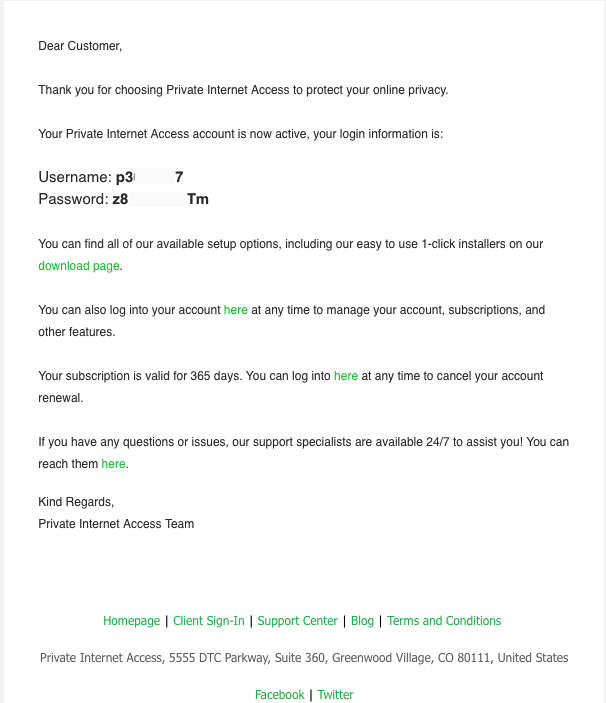
After you have located your accounts credentials you are ready to log into your PIA application. All that you will need to do is type in your P username and password into the text fields within the applications login Dashboard.
Note: To locate and open your application please look for our applications Icon with your systems taskbar. For more information, please refer to the following Support article: What/where is the PIA Tray Icon?
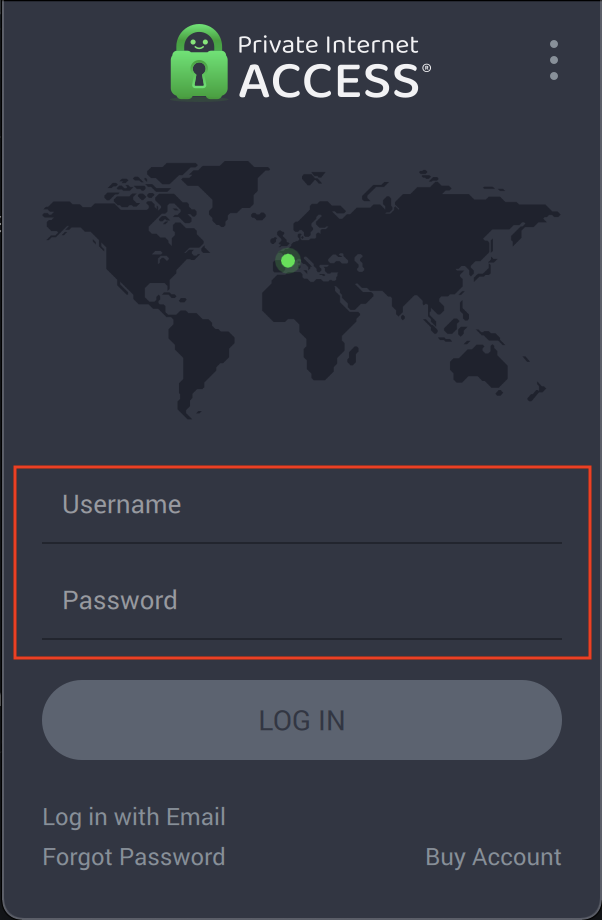
Please know that we highly suggest that you manually enter your account credentials instead of copying and pasting them into the text fields, as this will help prevent any leading trails from being added which can cause issues with logging into your application.
Alternative Log in methods
For users that are experiencing issues with logging into our application or do not have or remember your account credentials, our application does offer any alternative login method(s).
For Desktop application users can attempt to log into their application using the alternative “Log in with Email” method. For more information on where and how to utilize this method, please review the following support article: Email Logins.
For iOS and Android Applications, users can attempt to log into their application using one of the following alternative login methods:
For iOS and Android:
“Login Using purchase Receipt”
“Login using Magic Email Link”
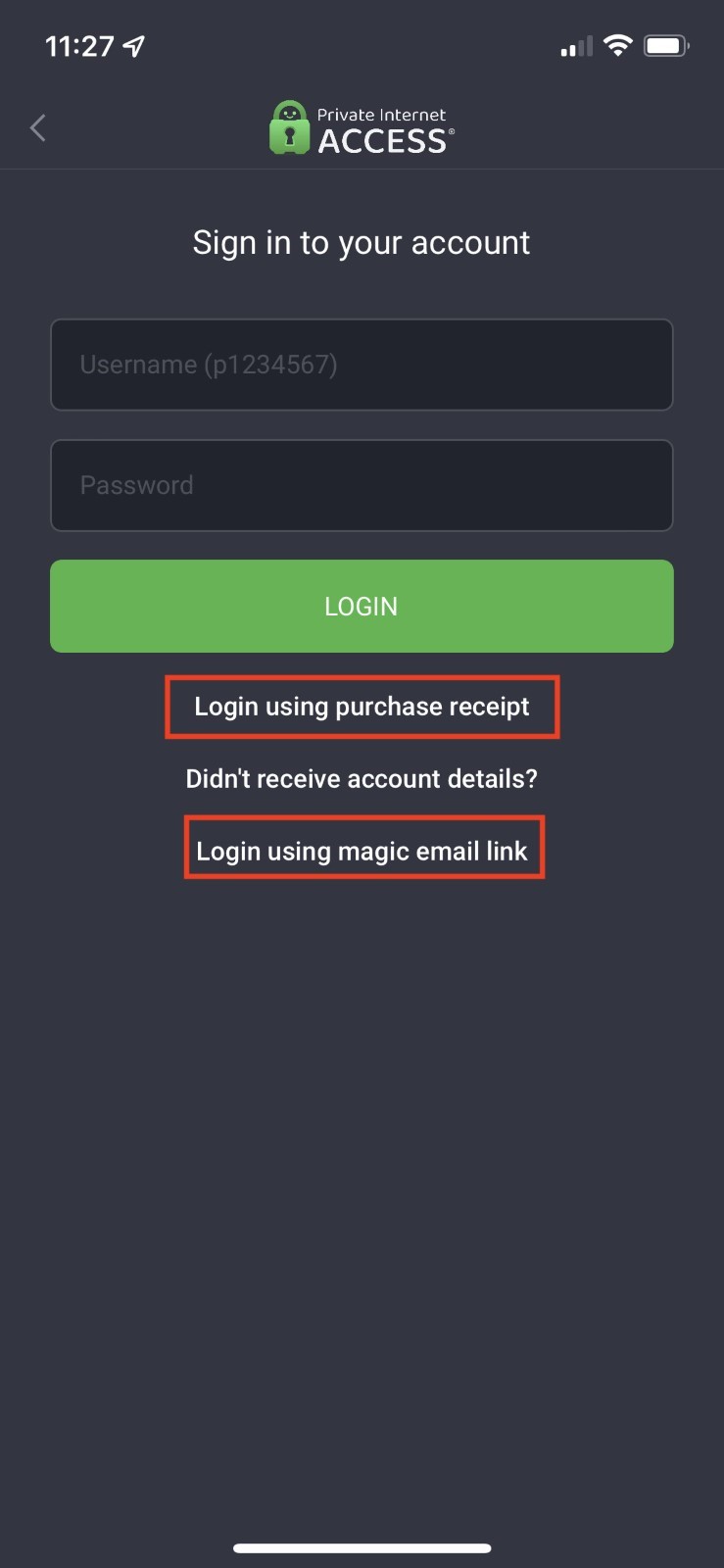
If you continue to have issues with logging into your application please contact our support team, here and we will be more than happy to assist you with addressing this issue.

